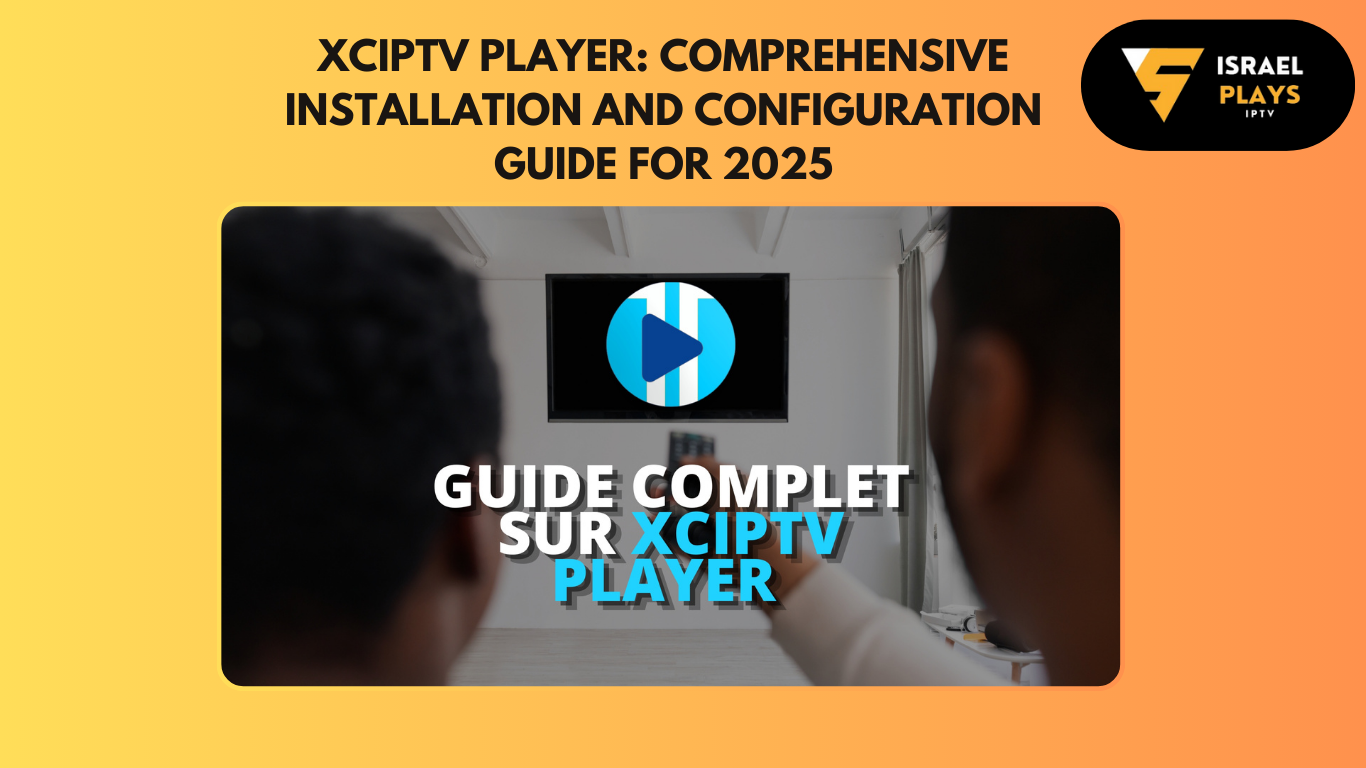In the rapidly growing world of IPTV, XCIPTV Player stands out as a highly reliable, feature-rich platform that provides seamless access to live TV, video-on-demand (VOD), and more. As we step into 2025, this application remains a top choice for IPTV enthusiasts looking for a user-friendly, customizable experience. This guide explores how to install and configure XCIPTV Player, its features, and optimization tips to enhance your streaming journey.
What is XCIPTV Player?
XCIPTV Player is a next-generation IPTV app designed to support streaming across various platforms. It simplifies the process of accessing IPTV services by integrating playback options, EPG (Electronic Program Guide), and customizable settings. With its intuitive design and robust functionality, XCIPTV Player bridges the gap between simplicity and advanced features, making it ideal for both beginners and experienced users.

Key Features of XCIPTV Player
- Cross-Platform Compatibility
- Available for Android, iOS, Firestick, Android TV, Smart TVs, and more.
- Built-in Media Player
- Eliminates the need for third-party players, ensuring smoother playback.
- EPG and Catch-Up Support
- Access program schedules and watch past shows effortlessly.
- Split-Screen Viewing
- Stream multiple channels at once using the multi-screen feature.
- User Profiles and Parental Controls
- Create password-protected profiles and restrict access to specific content.
- Support for HD and 4K Streaming
- Enjoy crystal-clear visuals for a premium viewing experience.
- Customizable Themes and Layouts
- Personalize the app’s interface to suit your preferences.
- Seamless Integration with IPTV Services
- Works flawlessly with M3U playlists and Xtream Codes API.
Why Choose XCIPTV Player for Your IPTV Needs?
XCIPTV Player offers a perfect blend of ease of use and advanced features. Unlike other IPTV players, it emphasizes user experience without compromising functionality. Whether you’re streaming live sports, binge-watching your favorite shows, or exploring on-demand movies, XCIPTV Player ensures a smooth and engaging experience.

How to Install XCIPTV Player
1. Installation on Android Devices
- Open the Google Play Store.
- Search for XCIPTV Player and tap Install.
- Once installed, open the app and proceed with the configuration steps.
2. Installation on iOS Devices
- Go to the App Store.
- Look up XCIPTV Player and download it.
- Launch the app and follow the on-screen instructions.
3. Installation on Amazon Firestick
- Enable apps from unknown sources by navigating to Settings > My Fire TV > Developer Options.
- Download the Downloader app from the Amazon App Store.
- Use the Downloader app to install the XCIPTV Player APK.
- Open the app after installation.
4. Installation on Smart TVs
- Access the TV’s app store (e.g., Samsung Smart Hub, LG Content Store).
- Search for XCIPTV Player, install it, and open the app.
- Enter your IPTV credentials to start streaming.
Setting Up XCIPTV Player for IPTV
- Launch the Application
Open the app after installation to begin the setup process. - Select Playlist Type
- Choose M3U URL for playlist links.
- Opt for Xtream Codes API if you have login credentials from your IPTV provider.
- Input IPTV Credentials
- For M3U: Paste the playlist URL.
- For Xtream Codes: Enter your username, password, and server address.
- Load Content
The app will automatically load live channels, VOD, and other multimedia. - Configure EPG Settings
- Navigate to Settings > EPG.
- Add the EPG URL provided by your IPTV service to enable program schedules.
Optimizing XCIPTV Player for a Superior Experience
- Stable Internet Connection
Ensure at least 20 Mbps for HD content and 50 Mbps for 4K streams. - Enable Hardware Acceleration
This improves playback quality, especially for high-definition content. - Adjust Buffer Size
Modify buffering settings in the app to reduce lags during playback. - Regular Updates
Check for updates in your app store to access the latest features and fixes. - Organize Favorites
Add your preferred channels to a favorites list for quick access.
Troubleshooting Common Issues
- Channels Not Loading
- Confirm your internet connection is active.
- Verify your IPTV subscription is valid.
- Playback Issues
- Lower the video resolution if buffering occurs.
- Restart your streaming device and router.
- Missing EPG Data
- Recheck the EPG URL provided by your IPTV service.
- Refresh the guide in the app settings.
Conclusion
XCIPTV Player has solidified its position as one of the top IPTV players for 2025. Its blend of functionality, simplicity, and advanced features makes it a fantastic choice for anyone looking to elevate their streaming experience. From its multi-platform compatibility to its customizable interface, XCIPTV Player caters to the needs of all types of users.
For more insights on IPTV services and tools, visit Israelplays.com and explore the latest trends in digital entertainment.
Table of Contents
What devices support XCIPTV Player?
XCIPTV Player is compatible with Android, iOS, Firestick, Android TV, and Smart TVs.
Is XCIPTV Player free to use?
Yes, the app is free, but certain IPTV providers may charge for their services.
How do I update XCIPTV Player?
Updates can be installed directly from your device’s respective app store.
Does XCIPTV Player support multiple users?
Yes, the app supports multiple profiles with customizable settings.
What video resolutions are available?
XCIPTV Player supports streaming in SD, HD, and 4K, depending on your IPTV service.