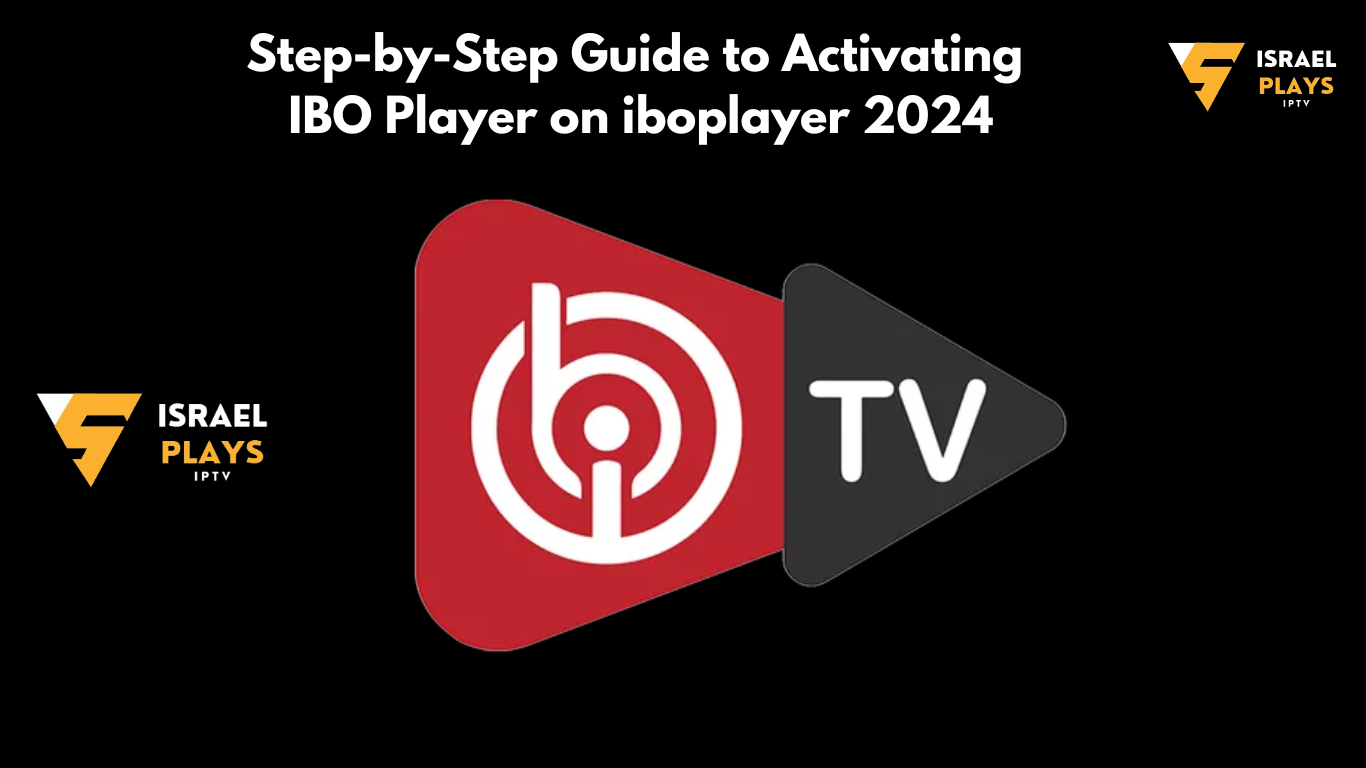Step-by-Step Guide to Activating IBO Player
IBO Player is an efficient IPTV application for smart TVs, offering an excellent alternative for users who previously relied on Duplex Play (no longer available in Samsung or LG stores). Keep in mind that IBO Player doesn’t directly provide channels or playlists; you’ll need to provide your own M3U link for channel and VOD viewing.

Key Features of IBO Player:
- VLC-Based Player: IBO Player uses VLC as its streaming engine, ensuring fast and reliable streaming.
- Customizable Themes: Personalize your app with various themes.
- User-Friendly Interface: Easy navigation through an intuitive UI.
- Movie and Series Information: Get details and posters for movies and series.
- Language Selection: Choose your preferred language for content and subtitles.
- Multiple Configuration Methods: Set up IBO Player via M3U links or Xtream codes.
- Secure Playlists: Manage multiple playlists and secure them with a PIN.
SAY GOODBYE TO IPTV FREEZING!
DISCOVER THE ULTIMATE IPTV EXPERIENCE WITH ADVANCED FEATURES:
-
 SD/HD/FHD/4K
SD/HD/FHD/4K
-
 +25,000 Live Channels
+25,000 Live Channels
-
 +120,000 VODs & Series
+120,000 VODs & Series
-
 Daily Channel Updates
Daily Channel Updates
-
 Compatible with All Devices
Compatible with All Devices
-
 Catch-Up / EPG Integration
Catch-Up / EPG Integration
-
 24/7 Support
24/7 Support
Installing IBO Player on Your Smart TV:
- LG TVs: Open the LG Content Store and search for “Ibo Player.”
- Samsung TVs: Access the Samsung Store and search for “Ibo Player.”
- Android TVs: Use the Google Play Store to find and install the app.
After installation, follow these steps:
- Obtain a Good IPTV Provider: A reliable IPTV service is crucial for a smooth experience. Look for a provider with a wide range of channels, responsive customer support, and additional features like program guides and replay options.
- Retrieve Your MAC Address and Key: Launch IBO Player after installation to get your MAC address and device key.
- Activate IBO Player: Visit the official IBO Player website here. Click on “Activate Your Device” and follow the instructions to complete activation. The one-time activation fee is EUR 8.00 per device.
Remember to choose a reputable IPTV provider to enhance your overall experience. Enjoy streaming with IBO Player!
What channels are available on IBO Player?
IBO Player offers a variety of channels for streaming IPTV content on different devices. Keep in mind that you’ll need to provide your own M3U link (playlist link) to watch channels and VOD content. Enjoy streaming with IBO Player!
How do I troubleshoot common issues with IBO Player?
IBO Player provides a diverse range of channels for streaming IPTV content across various devices. Remember that you’ll need to input your own M3U link (playlist link) to access channels and VOD content. Happy streaming with IBO Player
Can you recommend any IPTV providers for Israel?
If you’re looking for IPTV providers in Israel, here are some options you can consider:
israelplays IPTV:
Offers over 18,000 live TV channels from around the world, including Israel.
Provides popular sports events like NCAA, NBA, NHL, and English Premier League.
Extensive library with 60,000 movies and 8,400 TV shows.
iptvi srael:
Stable servers with 12,000 TV channels globally, including Israel.
Covers thousands of VODs across different categories.
Available on multiple devices.
Premium service provider.
Does IBO PLAYER contain any channels? Where can I get a good playlist?
IBO PLAYER APP and any administrator do not help you to get find a good playlist. Also, we don’t provide any kind of playlists. We are not responsible for the content uploaded to our APP. Please don’t buy the app when you don’t have any playlist or Media for the APP, because no channels are included after the activation in this app. Your payment will not be refunded if you buy it without having any list or something is not working.