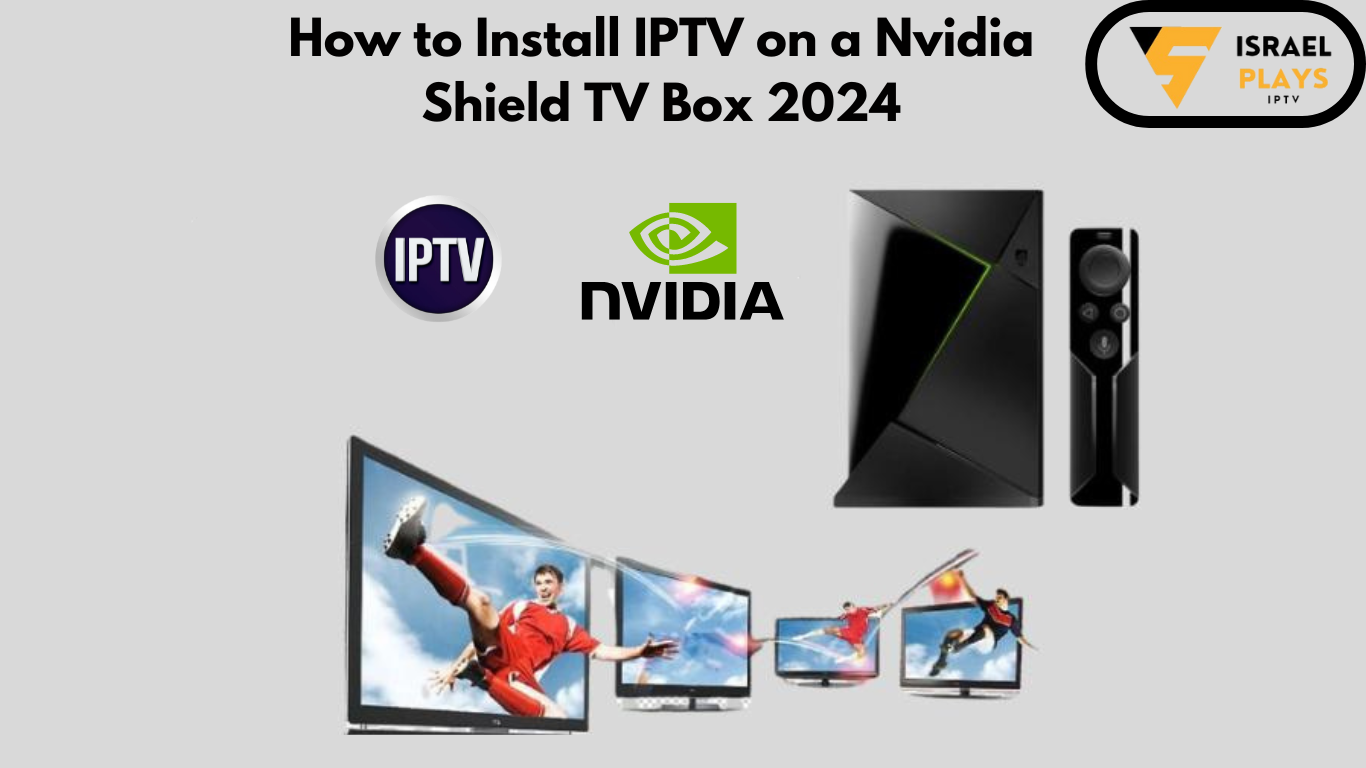1. What You Need to Install IPTV on a Nvidia
Before we begin, ensure you have the following:
- An Nvidia Shield TV Box
- A stable internet connection
2. Installing IPTV ISREAL
There are a few methods to install IPTV ISREAL on your Nvidia Shield:

a. Using the Google Play Store
- Turn on your Nvidia Shield TV and open the Google Play Store.
- Search for “IPTV Smarters Pro” using the on-screen keyboard.
- Select the official application and click “Install.”
- Within minutes, the app will be installed on your Nvidia Shield TV, allowing you to stream your favorite content.
b. Sideloading via Downloader
- First, enable “Unknown Sources” in Settings > Security & Restrictions.
- Install the “Downloader” app from the Google Play Store on your Nvidia Shield TV.
- Open Downloader and grant necessary permissions.
- Enter the IPTV Smarters APK link in the URL box and click “Go.”
- Once downloaded, click “Install” to complete the process.
- Open the app and start streaming IPTV content.
3. Other Good IPTV Apps
Besides IPTV Smarters Pro, consider these apps:
- Tivimate: A popular choice for managing IPTV playlists.
- GSE IPTV: Offers a user-friendly interface and supports various formats.
4. FAQs
- Best IPTV Player Apps: Tivimate and GSE IPTV are excellent choices.
- Free IPTV on Nvidia Shield: While some free options exist, consider paid services for better quality and reliability.
- Space Usage: IPTV apps typically don’t take much space on your Nvidia Shield TV Box.
5. Conclusion
Enjoy your IPTV experience on the big screen with your Nvidia Shield TV! If you have any questions, feel free to ask.
Table of Contents
What are some of the best IPTV player apps for an Nvidia Shield TV box?
IPTV Smarters Pro: A versatile app that allows you to stream live TV channels and on-demand videos via the internet
VLC: Known for its wide format compatibility and robust features, VLC is a reliable choice for IPTV streaming.
GSE Smart IPTV: This player offers a user-friendly interface and works well on various platforms.
Tivimate: Popular for managing IPTV playlists, Tivimate provides a seamless experience.
Perfect Player: A straightforward app with a clean interface, suitable for IPTV content.
IPTV Extreme Pro: Offers advanced features and customization options.
What are the two methods for installing IPTV Smarters Pro on an Nvidia Shield TV, and what is the key difference between them?
The two methods for installing IPTV Smarters Pro on an Nvidia Shield TV are:
Using the Google Play Store:
Turn on your Nvidia Shield TV and open the Google Play Store.
Search for “IPTV Smarters Pro” and select the official application.
Click “Install” to download and install the app directly from the Play Store.
Sideloading via Downloader:
First, enable “Unknown Sources” in the Settings under Security & Restrictions.
Install the “Downloader” app from the Google Play Store.
Open the Downloader app, enter the IPTV Smarters APK link in the URL box, and click “Go” to download the APK file.
Once downloaded, click “Install” to complete the installation.
The key difference between these methods is that using the Google Play Store is a straightforward process that directly installs the app from a trusted source, while sideloading involves downloading an APK file and installing it manually, which can be useful if the app is not available on the Play Store or if you need a specific version.